I’ll get straight to the point–I don’t like to do aquarium maintenance, and I’m going to venture a guess that you don’t like it much either. The worst part about it–is that I’m usually not even honest with myself. I usually say, “I forgot.” But the truth is, subliminally, I want to forget, because I don’t want to do it. That’s how our brains work. Our brains are wired to bring us towards things that bring us pleasure and away from things that cause us pain.
It’s not that I don’t see the value in performing regular maintenance. The benefits are clear. The issue is simply that aquarium maintenance feels like a chore–and I’m not all that motivated to do the chores or keep to a regular schedule.
But I found an aquarium maintenance productivity hack. A cure for the “I forgot” excuse. I hope it works for you too.
The truth of the matter is–“I forgot” isn’t really a lie–it is the truth to some degree–I do forget. I just haven’t really taken responsibility for trying to remember. But now I found a really easy way to remind myself and keep my aquarium maintenance schedule organized. To put it simply, I use Google Calendar. For example, I scheduled an appointment in Google Calendar to do my water changes every other week–and now Google reminds me every time by sending an email and popping up a notification in Chrome–the two places (besides the TV) where my attention is likely to be when the notification goes out. So now, I can’t forget anymore. And it is so easy to set up.
I am in my Gmail all the time. I check it all day. When I get an email, I feel good, excited, happy. Email is NOT a chore (well, personal email, anyway). Email is something that brings my brain pleasure. When I get the email (from myself) reminding me to do a water change, I’m excited to get the email and glad that I didn’t forget it. The experience is more fulfilling all the way around. You can set up reminders for all your tasks:
- water changes
- clean the pumps
- empty the protein skimmer
- test the water
- replace the lights
- replace the heater
How long have I had those lights? When was the last time I cleaned the pumps? I don’t have to worry about that anymore. Google keeps track of that for me–and even reminds me when I need to do something about it. Thanks Google.
Ad: Thanks to Zoomed Laboratories for their advertising support. Check out their line of lights, filters and aquarium foods at their website.
I put together a very short tutorial to walk you through exactly how to use Google Calendar as an aquarium maintenance productivity hack using a free program called JING. You can view that video by clicking the link below:
Aquarium maintenance productivity hack tutorial video
I also broke the process down into 10 easy steps.
Schedule your aquarium maintenance in 10 easy steps
- Open up Google Calendar
- From the main page, pick the date and time you want to start your maintenance. For example, pick Tuesday, 7:30 PM, and you get a “Create Event” pop-up
- Click “Edit Event” to pull up the entire Event Menu
- Give your event a name (for example: “Time for a Water Change”)
- Edit the time involved to suit the task (for example: 30 minutes)
- Below the time are two buttons–“all day” and “repeat”. Click “repeat”. When you do, a window pops up to allow you to program the “repeat” option
- Click on the field that says “Repeats: Weekly” and select the time interval you want from the drop-down menu. For the water change, leave it at “weekly” for now
- On the next line down, you can adjust it to repeat every week, every other week, every third week, etc.
- Press the “Done” button to close the pop-up window and return to the event
- Click the save button and you’re finished
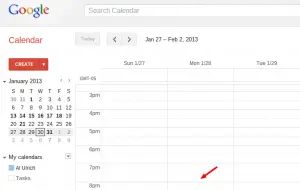
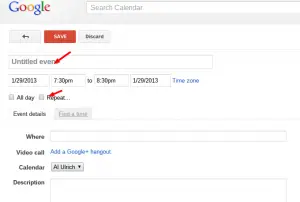
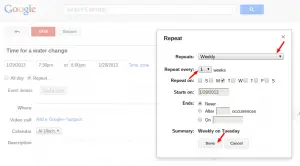
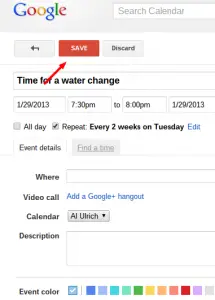
Written by Albert B. Ulrich III
I hope you enjoyed this little aquarium maintenance productivity hack. Do you have any productivity hacks? Does this hack work for you? Post a comment below and let me know, I’d really appreciate that.

Leave a Reply